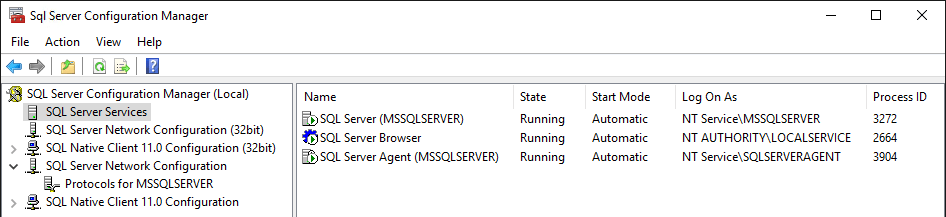How to setup SQL Server Ports for SambaPOS
1. Open SQL Server Configuration Manager.
Use the Start Menu to locate and open it.
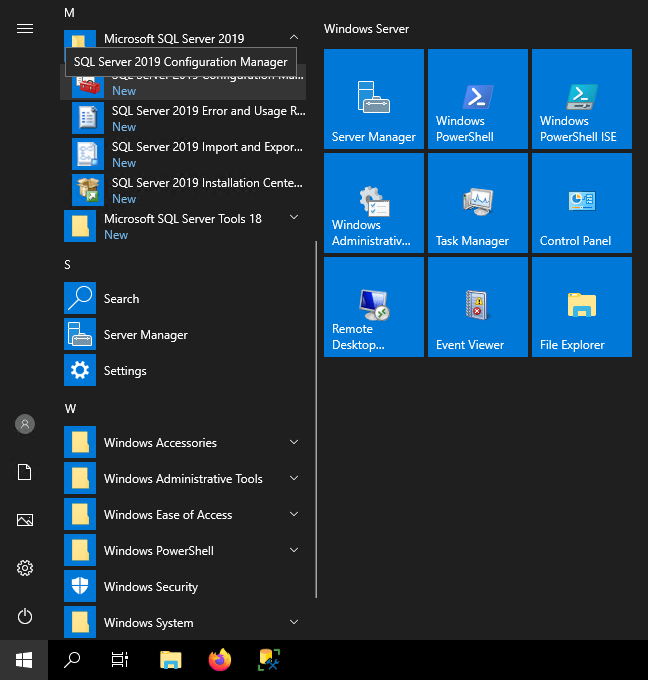
2. Access the TCP/IP Protocols.
Navigate to SQL Server Network Configuration > Protocols for MSSQLSERVER and double-click TCP/IP.
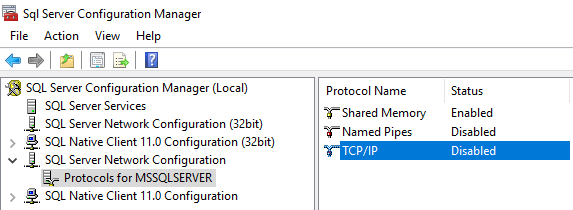
3. Enable the Protocol.
In the Protocol tab, set Enabled to Yes.
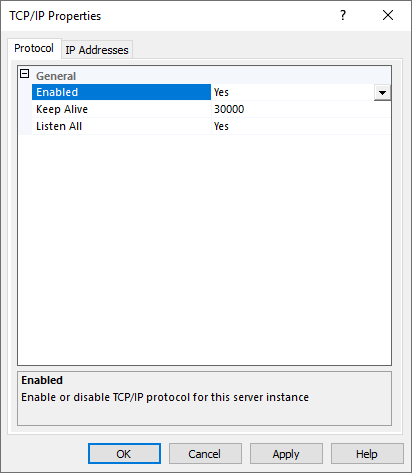
4. Adjust IP Settings.
Under the IP Addresses tab, configure the required IPs (e.g., IPv4).
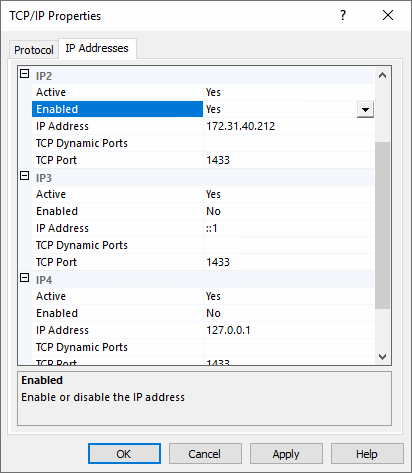
5. Apply Changes.
Click Apply and close the properties window.
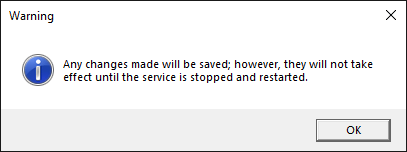
6. Restart the SQL Server Service.
Go to SQL Server Services in the Configuration Manager. Right-click the SQL Server service and select Restart.